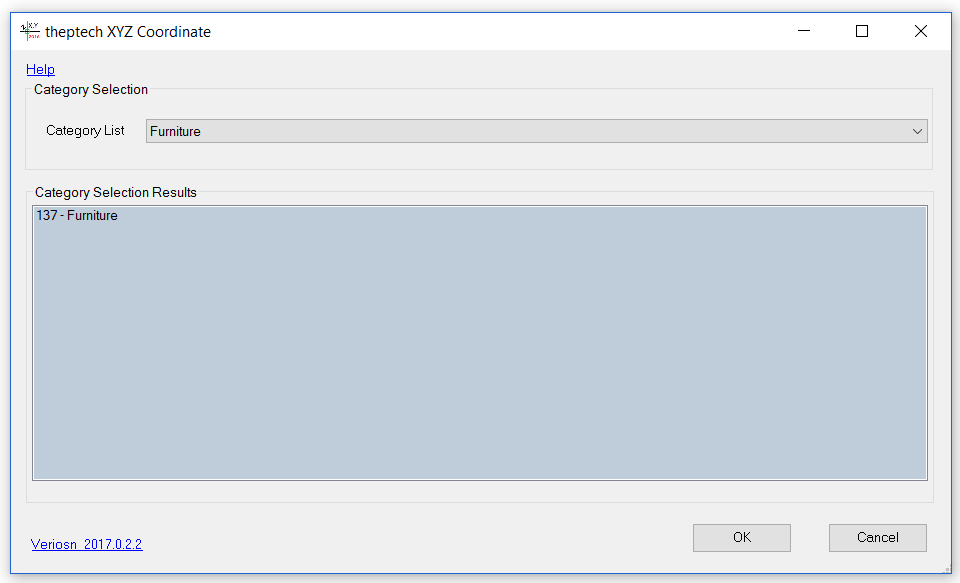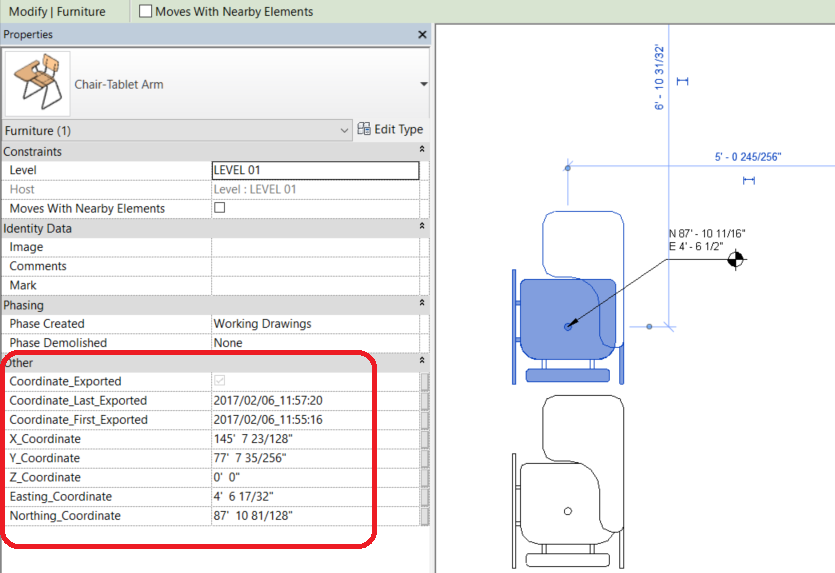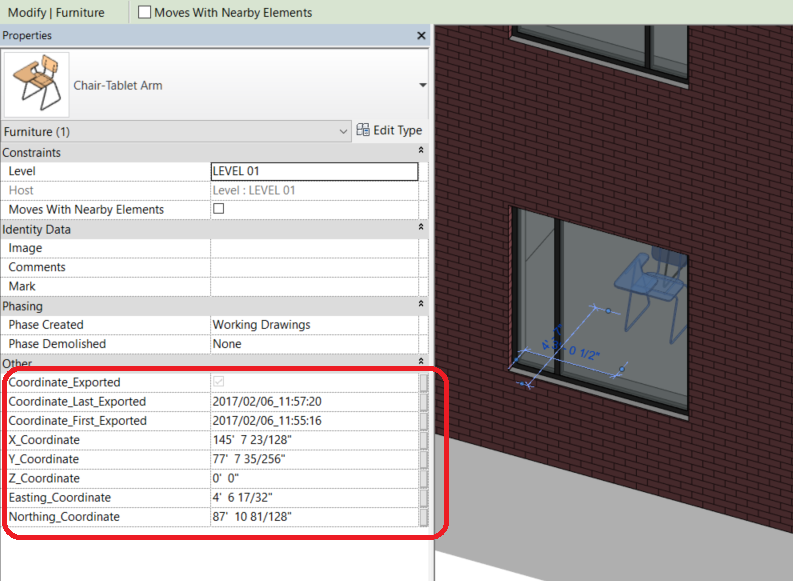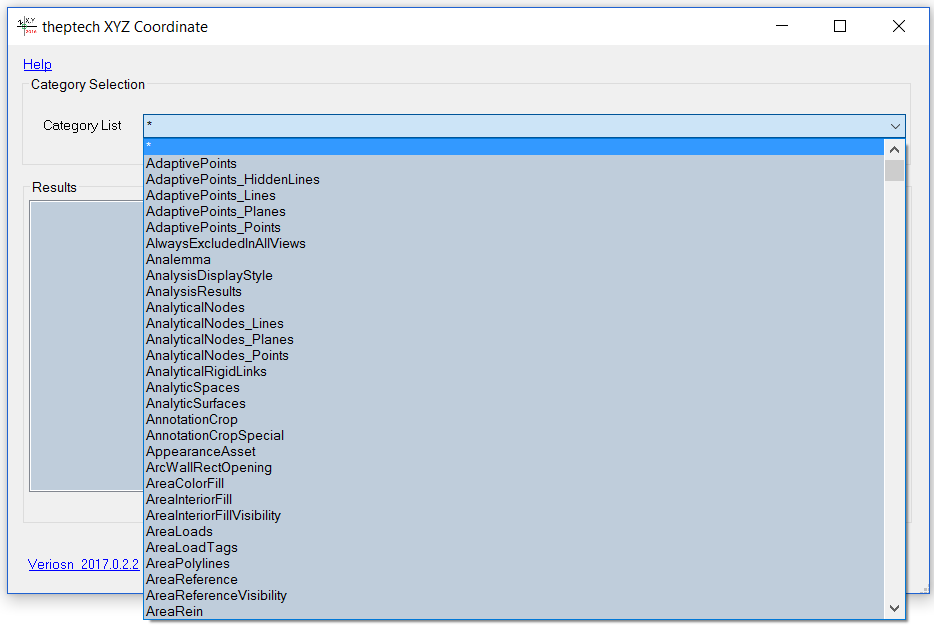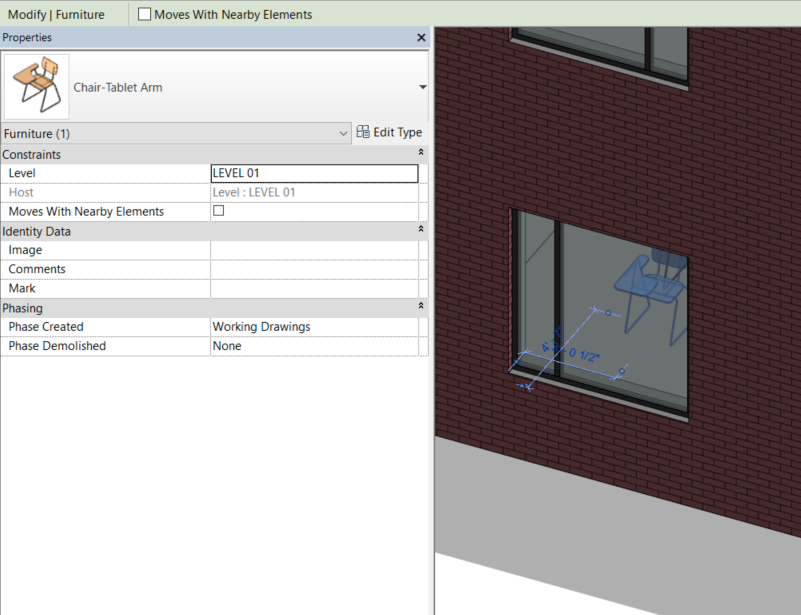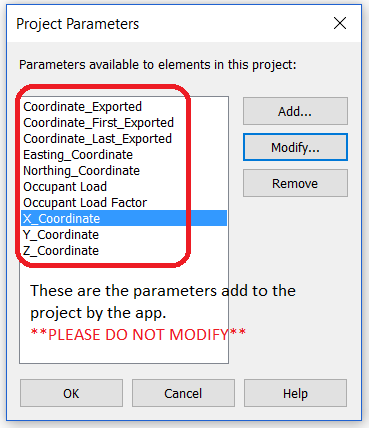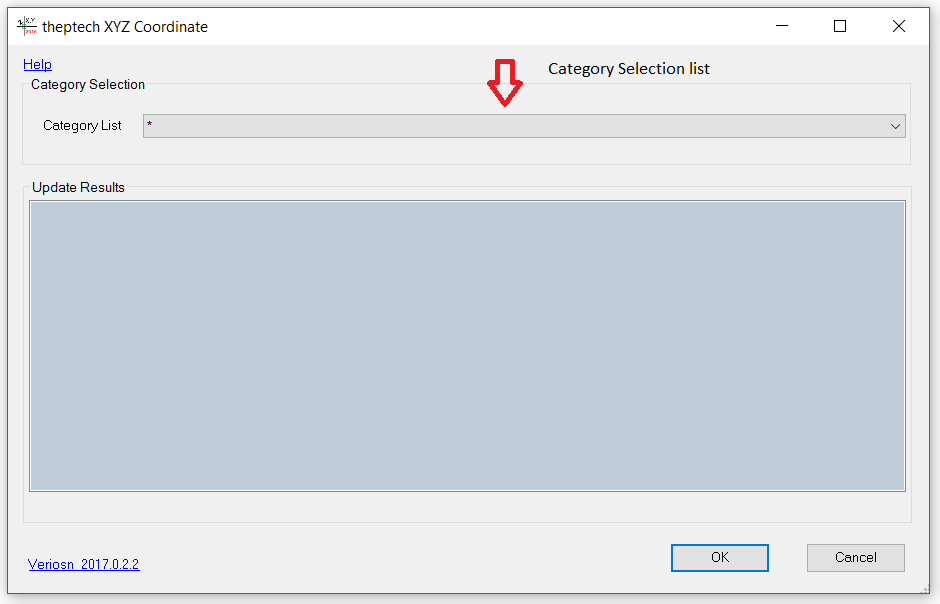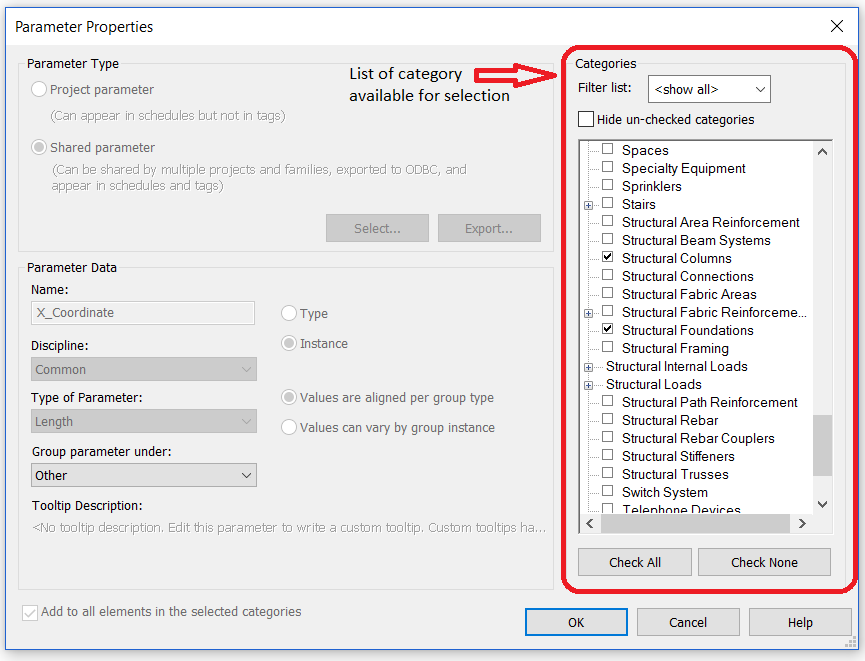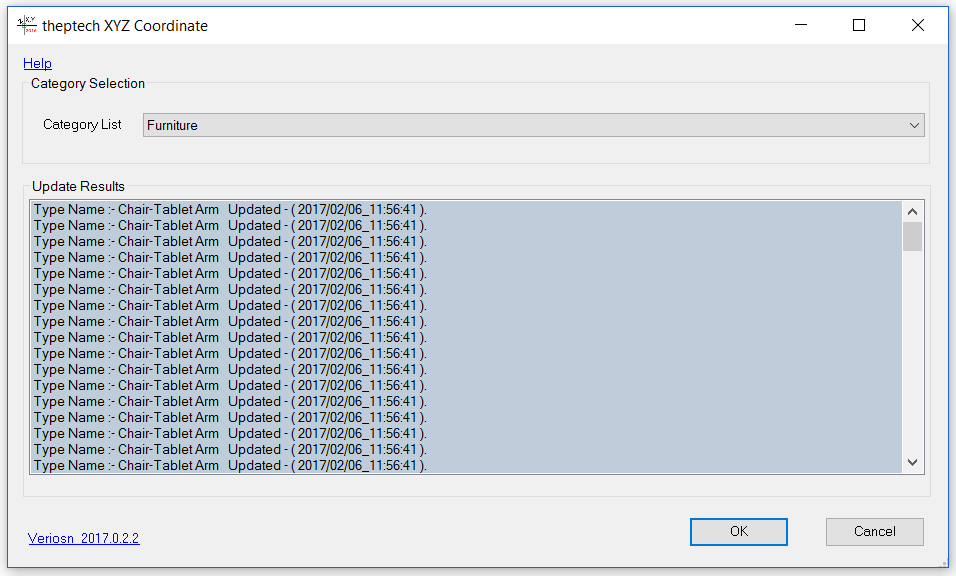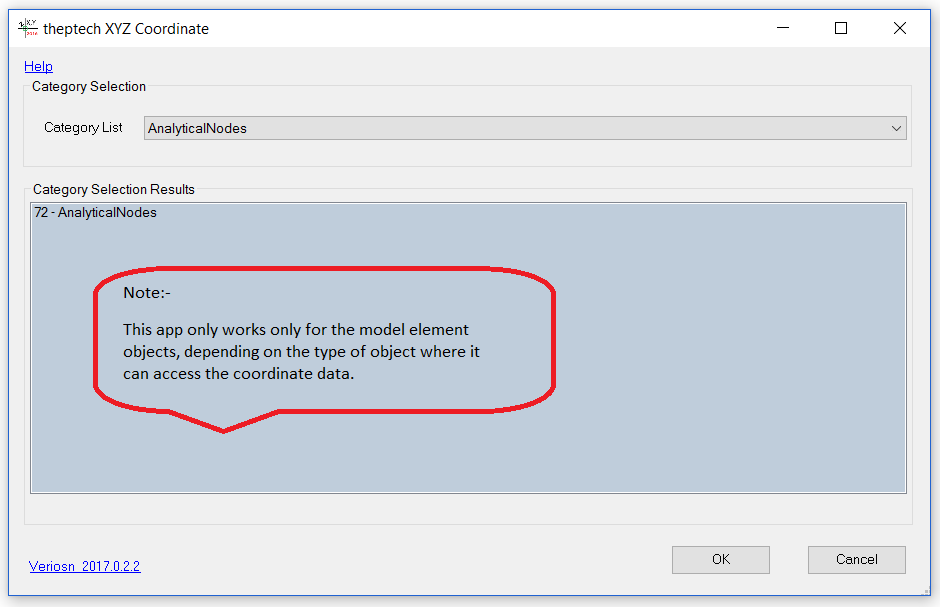XYZ Coordinates
Extract X, Y, Z coordinates and Easting/Northing data from Autodesk® Revit® Model Elements
A powerful Revit add-in that extends scheduling capabilities for structural elements, columns, foundations, and more.
Download from Autodesk App Store Learn MoreDescription
XYZ Coordinate App to extract and schedule the X, Y, Z, and Easting and Northing Coordinates from the "Selected Autodesk® Revit® Model elements category".
The 2015 version of "The XYZ coordinate" app will extract X, Y, Z, and Easting and Northing Coordinates from the Revit family "Structural Column" and "Foundation categories" only.
2016, 2017, and 2018 versions app is an updated version of the "XYZ Coordinate" app which extends Revit's capability to schedule the X, Y, Z, and Easting and Northing Coordinates from the "Selected Revit Model elements".
Category limitation: Due to the Revit family categories constraint, this app can only work with some categories like Doors, Windows, Columns, Electrical Fixtures, Furniture, Room, Lighting Fixtures, etc. All other categories will be skipped.
The app simply adds a set of shared parameters to each element in the selection list, followed by transferring the coordinate data of that element to its parameters.
Each time when updating the location of the objects re-run the app to get the updated coordinate to the parameter file.
Trial Period: This app is fully functional for 15 days of the trial period; this gives an opportunity for the user to check whether it works for the category/element they wanted the coordinate data.
Key Features
Coordinate Extraction
Extract X, Y, Z coordinates from Revit model elements.
Multiple Categories
Works with Doors, Windows, Columns, and more.
Easy Updates
Re-run to get updated coordinates.